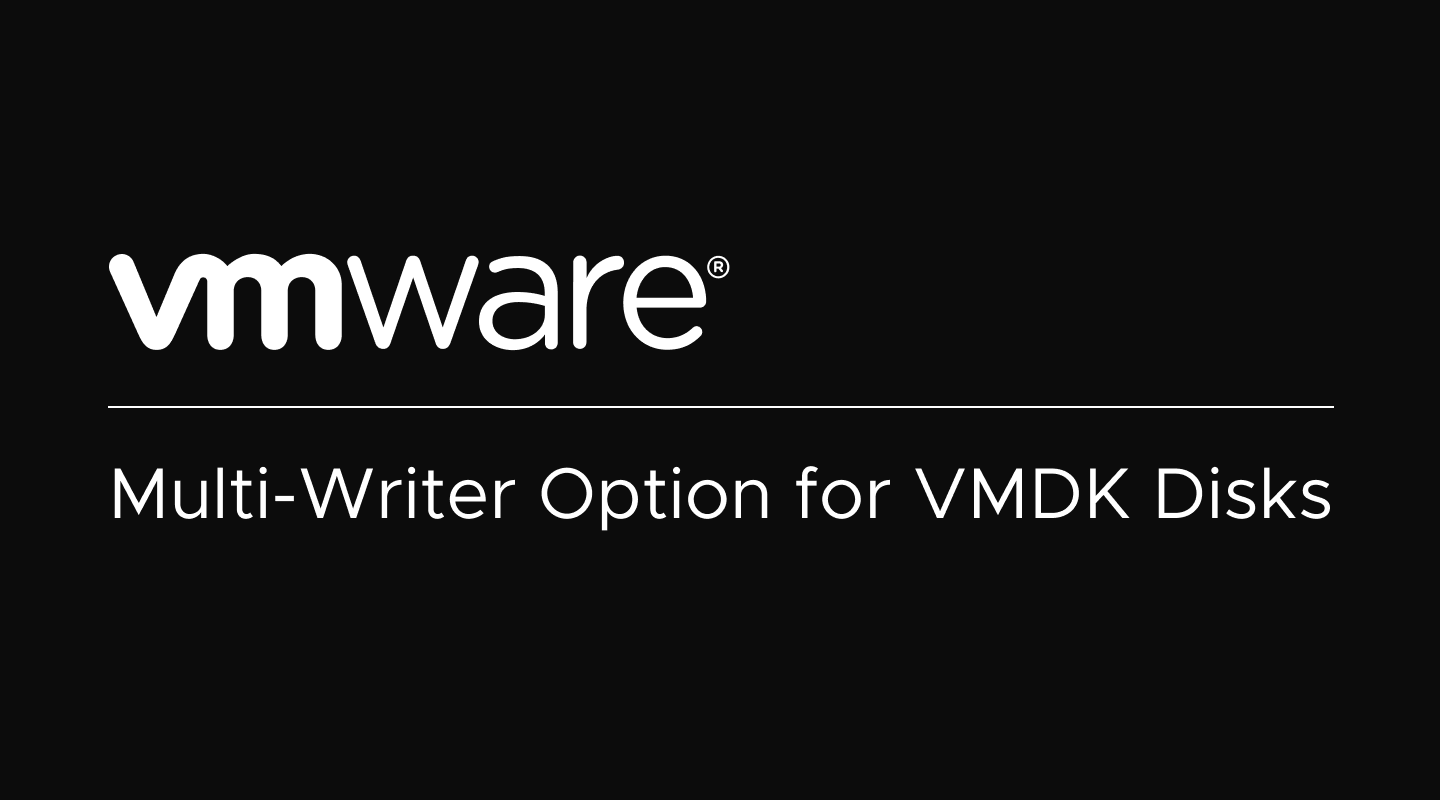Freestyle Ochestrator expands on the capabilities of Unified Endpoint Management in Workspace ONE. The latter is VMware’s intelligence-driven digital workspace platform. Freestyle Orchestrator is a low-code IT orchestration service that allows admins to build complex workflows attuned to their business’ dynamic deployment requirements.