StarWind RAM Disk: Installation Guide
Download PDFAnnotation
Relevant Products
StarWind RAM Disk
Purpose
The document provides an installation guide for StarWind RAM Disk, a virtual disk that resides entirely in random-access memory. It describes the steps to create a RAM Disk Device, including launching the control application, specifying parameters, and configuring options like formatting and automount.
Audience
The intended audience includes system administrators, IT professionals, and users who require high-performance storage solutions for temporary or cache files.
Expected Result
Upon following the guide, users should successfully install and configure the StarWind RAM Disk on their system. The RAM Disk will serve as a high-speed storage solution for temporary or cache files, improving overall system performance.
Introduction to StarWind RAM Disk
StarWind RAM Disk device is an extremely fast virtual disk that completely resides in the random-access memory. Normally, RAM disk devices are used to store temporary/cache files, that require high system performance.
NOTE: The content of a RAM disk is lost when a host turns off/reboots or the Ram disk device is deleted.
Creating a RAM Disk Device
1. Launch the StarWind RAM Disk control application.
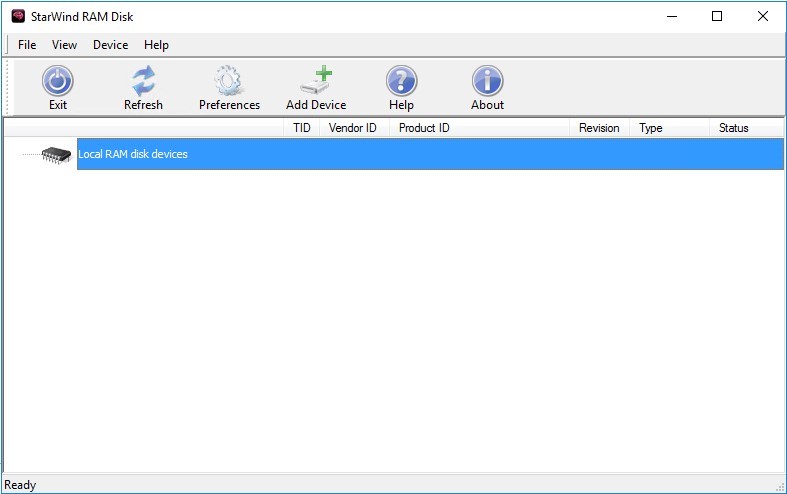
2. Select Add Device menu item from the Device drop-down menu or press the Add Device button on the application tray bar.
3. Specify the parameters of the Local RAM disk device to be added:
NOTE: Local RAM disk size in MBs is the exact size of the disk that needs to be added (disk size should meet the amount of free memory).
4. Select Create formatted disk for the new disk to be initially formatted with FAT file system. Alternatively, the created virtual disk drive can be formatted manually.
5. Select Automount this device for the new disk to be automatically recreated after system restart. This option allows the Local RAM disk device to be available right after the system boots and Windows starts.
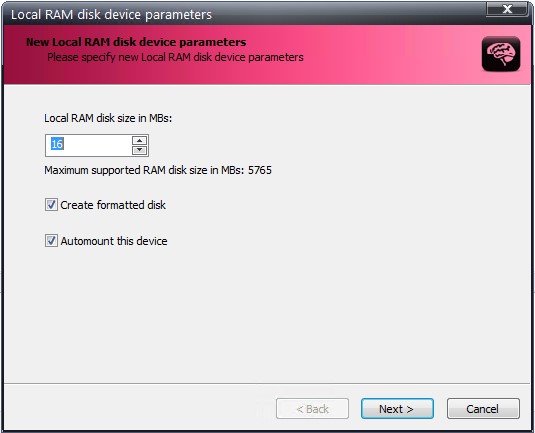
6. After the creation, the StarWind RAM Disk device appears as a new disk volume in the system.
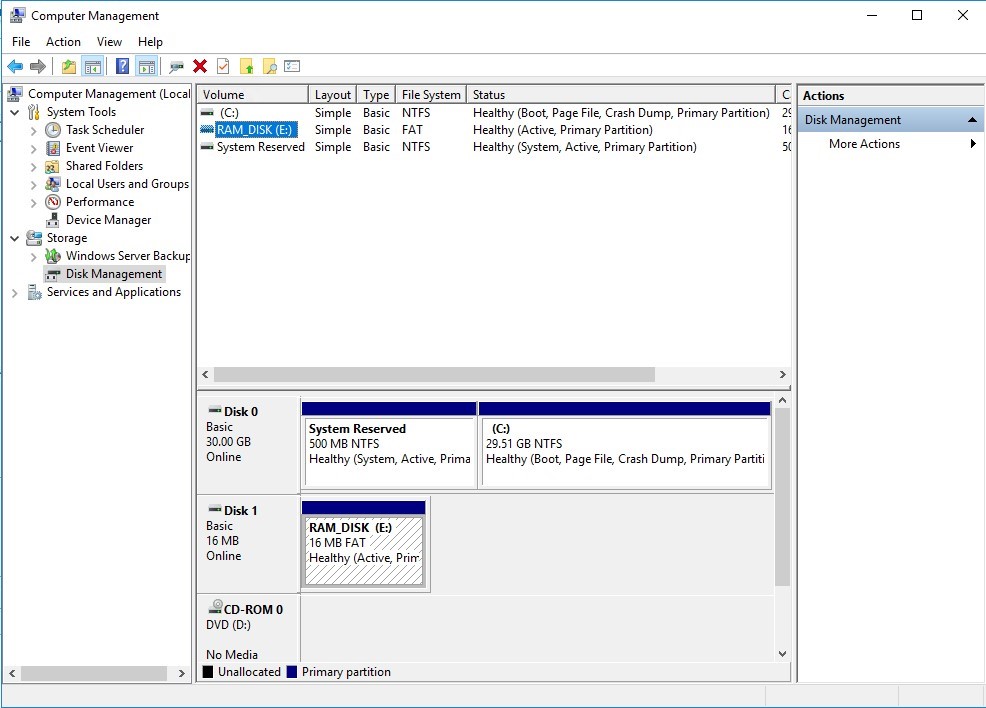
Conclusion
This installation guide for StarWind RAM Disk offers straightforward instructions for setting up a virtual disk in system memory, providing users with a high-speed storage solution for temporary or cache files. By utilizing RAM for storage, the guide helps users enhance their system’s performance, especially for applications that require rapid data access.


